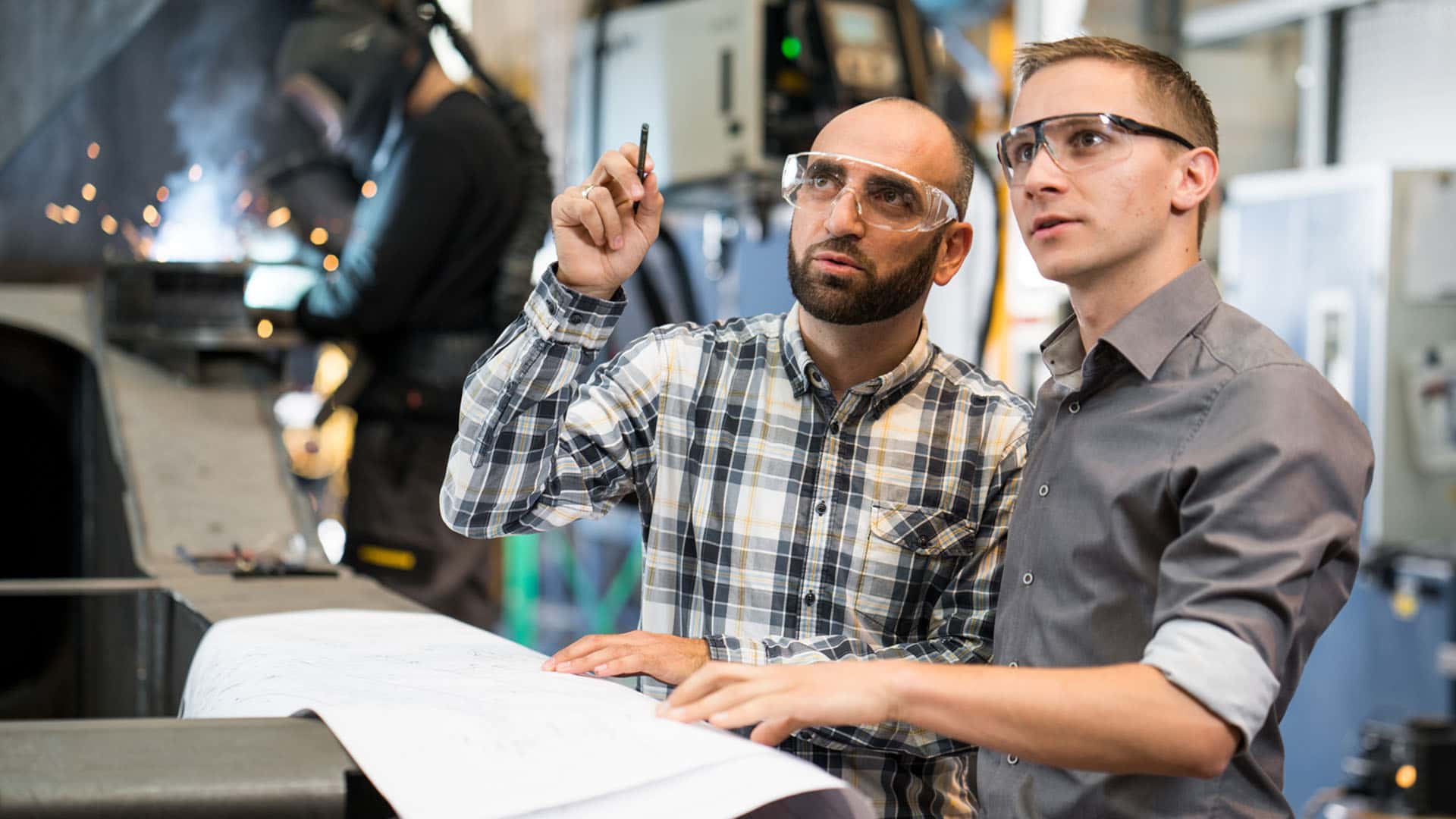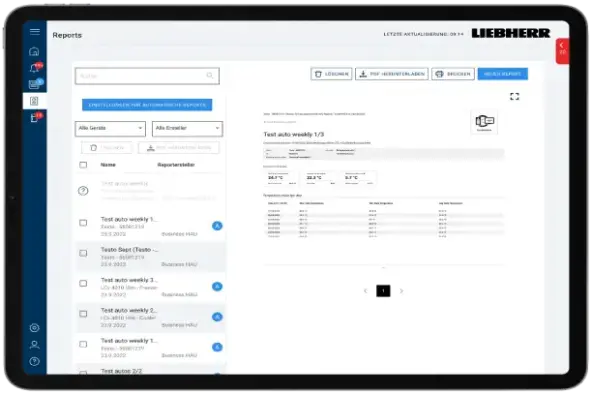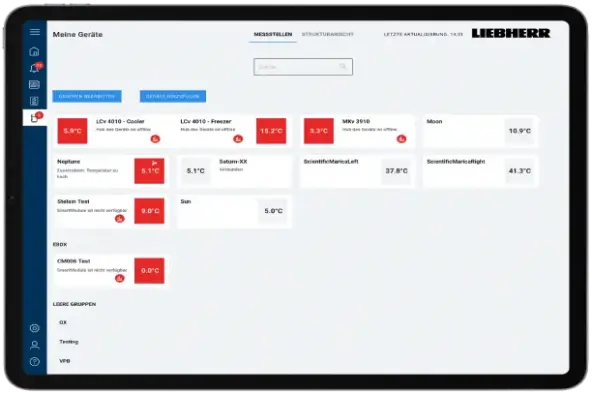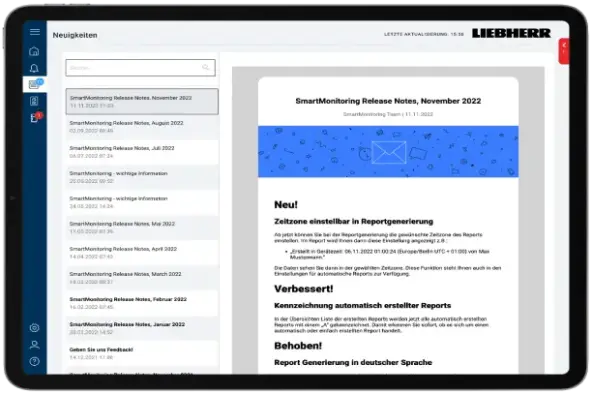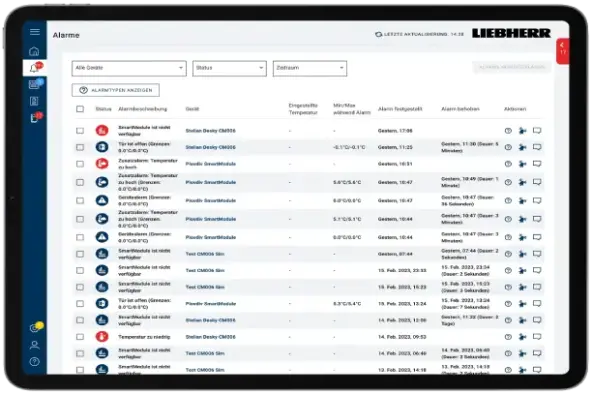SmartMonitoring: Smart technology for seamless operation
Concentrate on what is really important with SmartMonitoring
Never worry about cooling your food again thanks to SmartMonitoring from Liebherr. View all of the important information about your appliance in one place and receive notifications immediately when deviations occur. SmartMonitoring takes care of all of your documentation tasks automatically — easily monitor, check and document your HACCP data digitally. Download all of your HACCP data with a tap.
We take care of your perishable food, giving you back valuable time that would otherwise be spent on documentation tasks. Digital, easy and automated with SmartMonitoring from Liebherr.
The best way to use SmartMonitoring
Connectable fridge/freezer
To use SmartMonitoring, you first need a connectable appliance with the SmartModule communication unit from Liebherr.
Your dealer can tell you which appliances are suitable for SmartModule and SmartMonitoring.

Digital temperature monitoring to meet your needs
With SmartMonitoring, Liebherr offers an individual solution for the monitoring of professional fridges and freezers in the food industry.
Monitoring: Operational data and appliance statuses — all in one place.
Notifications: for faults, appliance failures, temperature alarms and door alarms
Documentation: continuous temperature history, temperature conformity reports and HACCP protocols
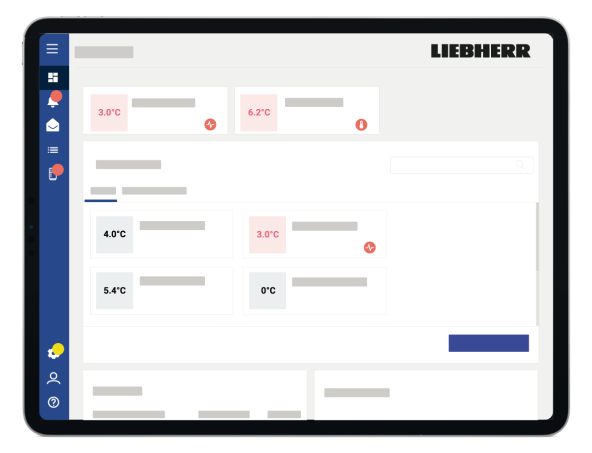
SmartMonitoring dashboard: Everything at a glance with just a tap
All ingredients must be kept in an optimal condition and cooled. We made SmartMonitoring so that you can ensure the correct temperature without a thought. In the dashboard, you can see all relevant data, alarms and appliance statuses at a glance. View your data online from wherever you are and ensure that no goods are thrown away, saving you money.

Your documentation — digital and simple!
The alarm area provides a quick overview of active and past warning messages and possible appliance alarms. You can also configure individual alarms or comment on alarms with additional information here. Any service requests can be easily forwarded to our customer service department directly from SmartMonitoring.

SmartMonitoring: smart technology for seamless operation
SmartMonitoring makes your everyday life easier in terms of compliance with regulations and quality standards, such as temperature conformity or HACCP.
Your documentation is created digitally in the system — you don’t have to lift a finger. Automatic reports provide you with the information you need right when you need it.
Here you can find our downloads for SmartMonitoring
FAQs
A MyLiebherr company account is necessary because SmartMonitoring is solely meant for commercial use. You need a Liebherr business account to log in to SmartMonitoring.
You can easily create your Liebherr business account here.
Yes. For those who are interested, we offer a free trial licence that is valid for a one-off period of six months. You can access this here.
In order to obtain the trial licence, you will need a MyLiebherr company account and a fridge or freezer that is compatible with SmartMonitoring, as well as the compatible hardware (SmartModule). If you have purchased a Perfection or Performance series appliance, you can also scan the QR code attached to the appliance directly.
Yes. To ensure that you are informed immediately in an emergency, we offer an additional licence for this type of notification. However, in contrast to the basic licences for SmartMonitoring, you do not have to purchase these for all individual fridges and freezers (“measuring points”), but only once in the form of a 36-month company licence.
With Liebherr’s “Perfection” and “Performance” product ranges, you can not only link your fridges and freezers with SmartMonitoring, but connect to your own monitoring software.
We offer a local interface for this purpose, which gives you maximum flexibility and control over your data. This requires a compatible Liebherr appliance with SmartModule and an appliance-specific licence.
Once you have activated your local interface, you can retrieve the data directly from your fridge or freezer without the need for a cloud or SmartMonitoring.
The SmartMonitoring dashboard shows you the most important information relating to your fridges and freezers at a glance. Any deviations from the standard are displayed directly at the top of the dashboard. The dashboard also contains overviews of your appliances, the appliance status and past alarms.
Alarms are triggered in various situations if the safety of the products being stored in the fridges and freezers is compromised. You are immediately informed of these deviations so that you can respond in good time.
Alarms can be triggered, for example, by a power or mains failure, problems with the emergency battery, the SmartModule, a door that has been open for too long or temperature values that are too high or too low.
Yes. Additional alarms can optionally be configured in SmartMonitoring. This type of alarm is independent of automatic appliance alarms and can also be used to provide even greater safety.
No. The temperature of the appliances is set exclusively on the respective appliance. These temperature limits are displayed in SmartMonitoring and you as the user are informed of any deviations.
Reports are generated for each appliance in SmartMonitoring. When creating a report, you define the time period (e.g. a whole month or an individually configurable period) covered by the report, the intervals at which automatic reports are sent to which email addresses and the type of report.
We offer a HACCP-compliant report for the food service sector. For the healthcare and scientific sectors, we also offer a temperature conformity report. Both reports automate your documentation obligations to external auditors and ensure the safety of stored products.
If you have selected a connected appliance in SmartMonitoring, you can view detailed temperature data in the history. Data is clearly visualised and can be individually filtered. You can also access an overview of generated reports for the appliance, a list of past alarms and configured additional alarms, as well as general information about your appliance.
Yes. To do this, select the desired appliance in SmartMonitoring and define the time period for your download in the appliance history. Click on the download button to download the values shown in the table as a .csv file.
SmartMonitoring is a licence-based application. Every fridge or freezer (“measuring point”) therefore requires a valid licence to be used with SmartMonitoring.
To view an appliance’s data in the SmartMonitoring dashboard, a licence must be assigned to the appliance.
The administrator manages the user roles of the SmartMonitoring users via the MyLiebherr portal. There are two different user roles, the administrator and the user.
The administrator can operate all functions and see all appliances. They can manage various fridges and freezers, purchase and assign licences, change appliance properties, edit appliance groups or manage alarm settings. They can also give permission to users for appliances.
The user receives the appropriate authorisations from the administrator for managing the fridges and freezers.
Yes, you can invite additional colleagues with just a few clicks via the MyLiebherr portal. An account must be created for them under your Liebherr business account, which you manage as administrator and you can then assign the appropriate rights to the new users.
SmartMonitoring currently supports eight languages: German, English, French, Spanish, Italian, Dutch, Polish and Czech. The language displayed can be set individually for each user. This means that every employee can use their preferred language.
We display historical data for you for three months. This includes data for the temperature history, alarm lists and reports. Reports which have already been created are available retrospectively for six months.
Please save your historical data locally according to your own retention periods and documentation obligations.
The protection of your (personal) data is a top priority for us and we have therefore described the data processing relating to all matters concerning use of SmartMonitoring as transparently as possible in our Privacy Policy.
We have stated who is responsible for the processing of your data in our Privacy Policy as well as which data is processed for which purpose and on which legal basis, and who the internal and external recipients of your data are. In general, when describing data processing in SmartMonitoring, we have adhered strictly to Art. 13/14 GDPR.
We take the protection of your data very seriously and comply with all the regulations of GDPR. We use modern encryption methods for secure data transfer and employ up=to-date standards of authentication and authorisation.
The data is stored exclusively within the EU on the servers of our service provider. We use the Azure cloud from Microsoft. This meets the highest security standards in Europe.
The underlying cloud infrastructure complies with the ISO 27001 and ISO 27018 certifications, among others.