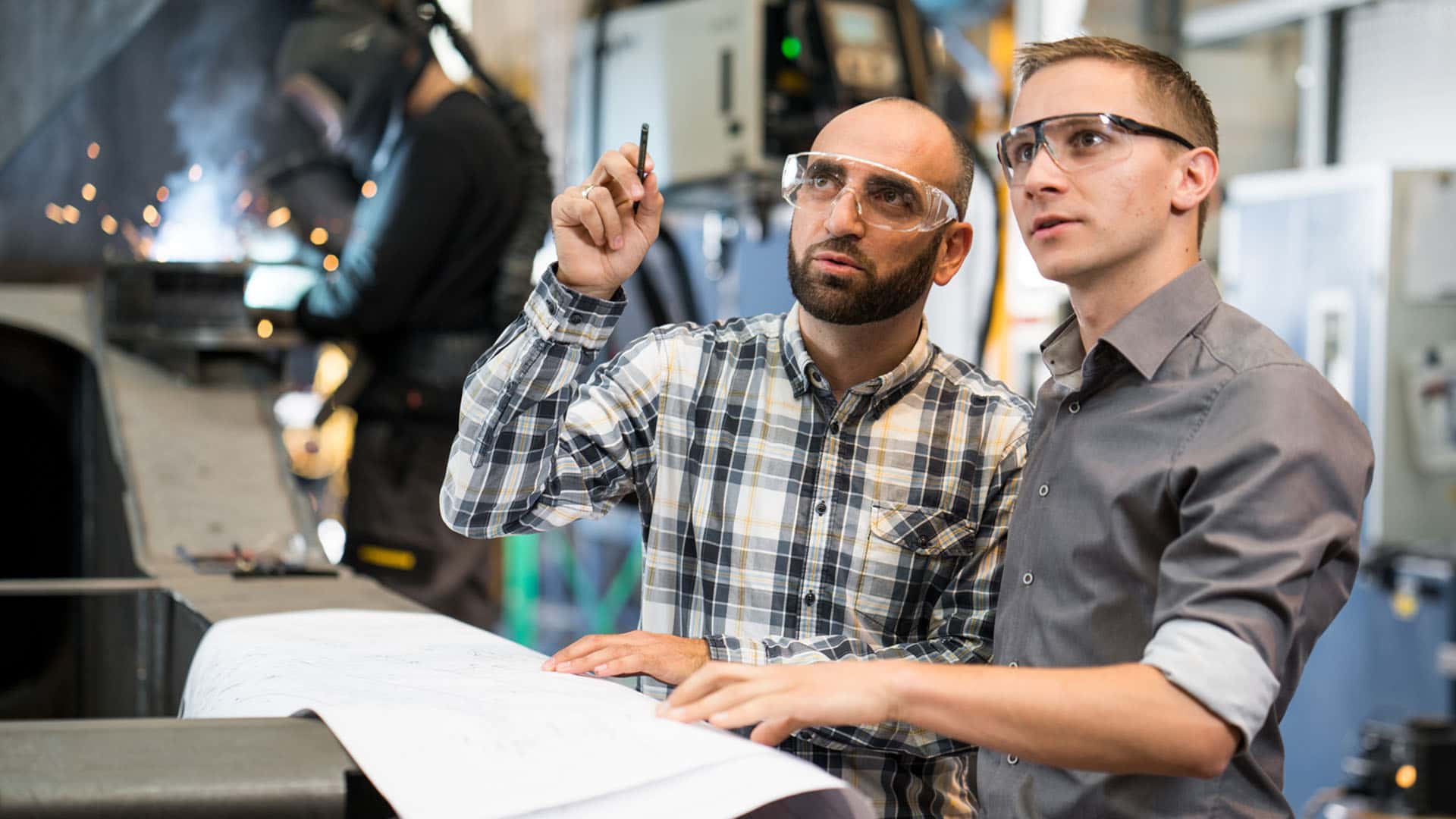More about the company
Liebherr careers
LiDIA - engine diagnostic solution
Maximise your productivity with LiDIA
Digital products and services for combustion engines: Minimising downtimes
Monitoring the performance of engines is a critical part of every industry. By constantly monitoring and improving the components’ current state, machine downtime can be reduced to a minimum.
Using diagnostic tools allows customers to properly care for the engine system while maximising uptime and equipment availability. LiDIA is an intuitive and user-friendly engine diagnostic solution, which requires no configuration, facilitates access to the engine environment and reduces the complexity of diagnostic procedures to the essentials.
To further support their customers with the engine performance and maintenance, Liebherr has developed a suite of data-driven digital products and services as part of its combustion engines product portfolio.
Increase overall equipment effectiveness
Reduce costs
Add value to your operations
Decrease carbon print

Enhance engine’s condition with LiDIA
LiDIA is an intuitive and user-friendly engine diagnostic solution, which requires no configuration, facillitates access to the engine environment, and reduces the complexity of diagnostic procedures to the essentials. LiDIA offers a rapid overview of all information on the engine system: status, diagnostic trouble codes, active limitations and failure reactions.
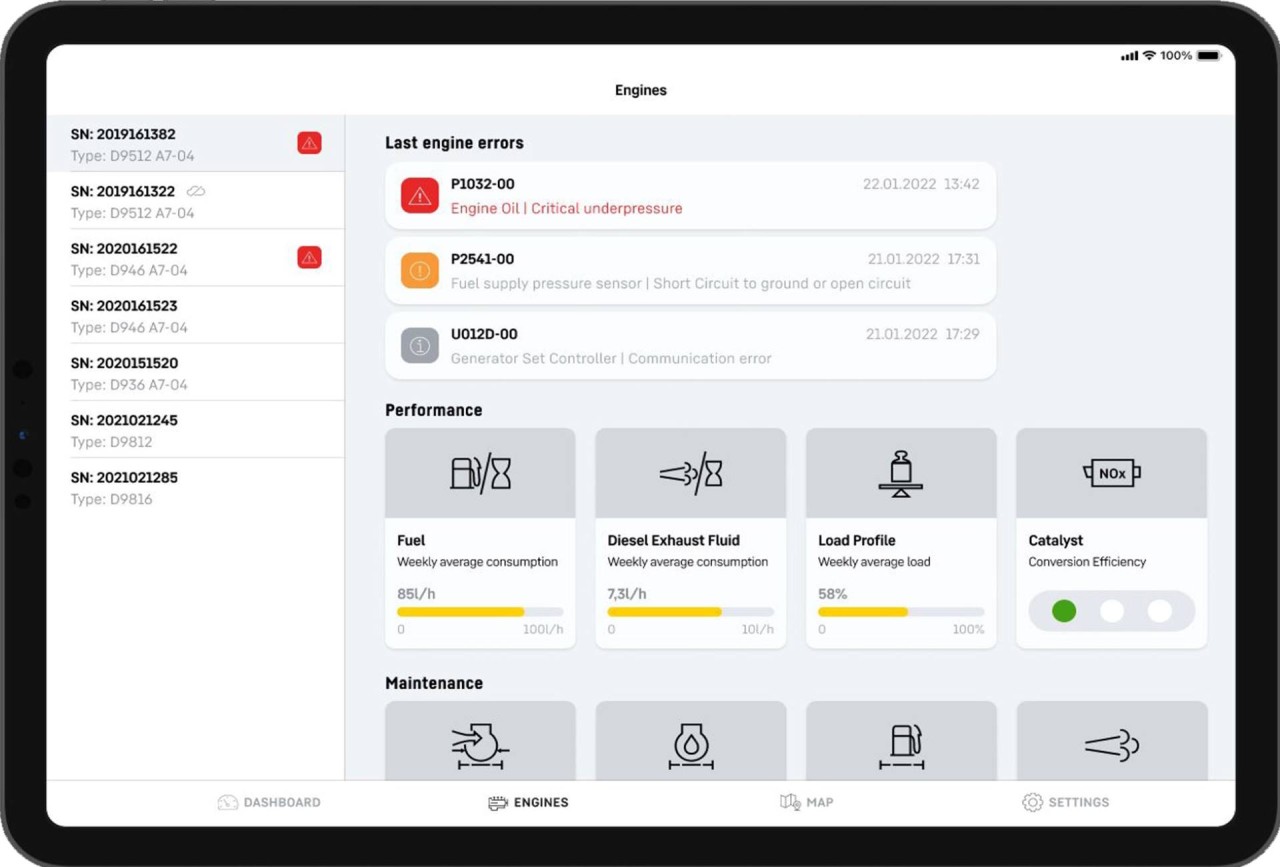
Discover LiDIA's functions
- Permanent link to the production server
- Visualisation of subsystems (injection, exhaust gas aftertreatment, etc.)
- Automatic recognition of control devices
- Continuous expansion of functionalities – plug-in based system
- Clear visualization of test sequences in system tests
- Easy production of an ECU protocol
- Management of different roles
- Secured and protected tool
- 24/7 centrale database access

Unlocking the potential: LiDIA's applications across the engine lifecycle
LiDIA was designed for daily within the engine assembly, machine integration to in-use maintenance, troubleshooting, customer service support until remanufacturing, it is all LiDIA, ensuring full diagnostic support across the entire engine lifecylce.
In the extended version, it enables access to a variety of specific diagnostic functions for combustion engines. The focus here was on producing an intuitive user concept. The Snapshot function makes it easy to forward diagnostics data to colleagues in customer services, or to save data for subsequent processing. A core component of LiDIA is the central production database, which will provide direct access to most recent engine firmware releases.
Features that make a difference
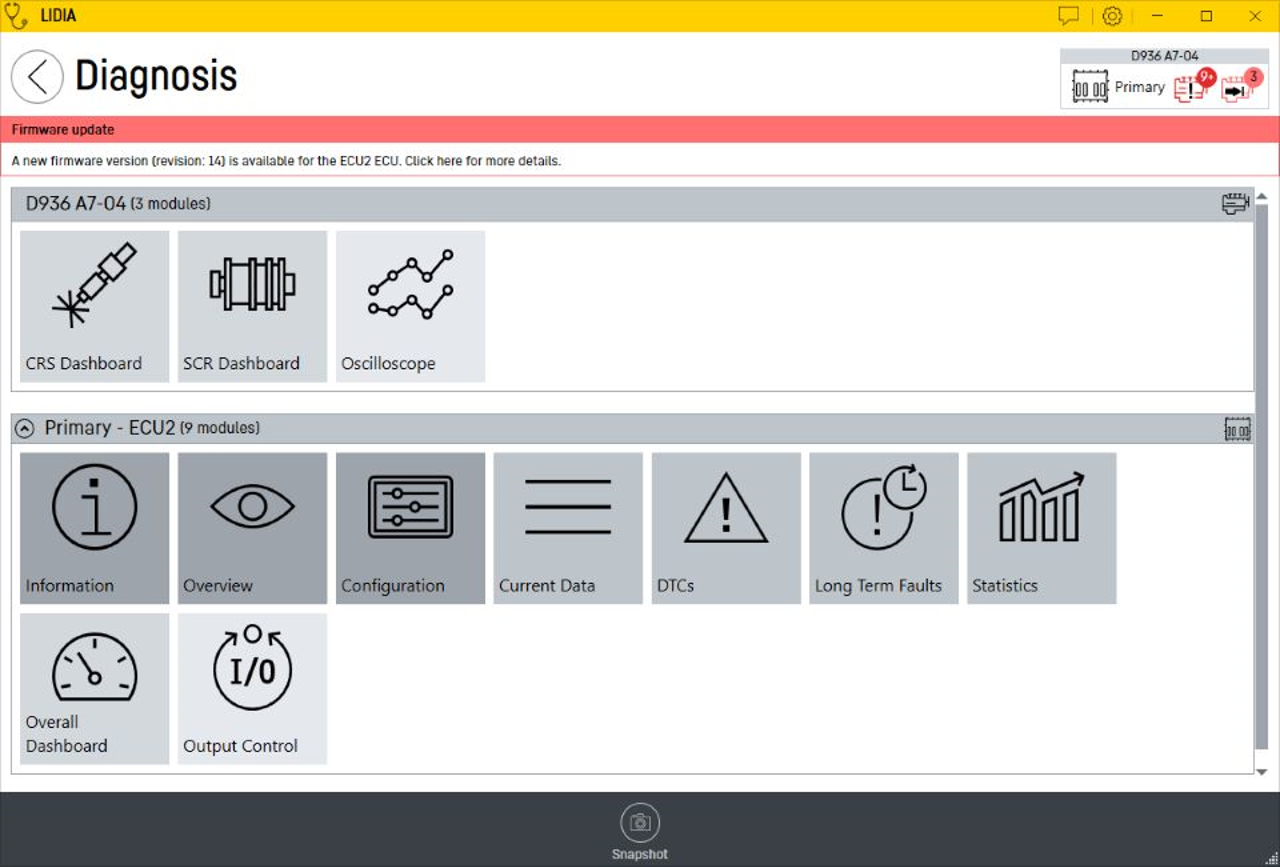
Diagnosis
Retrieve many information, configure your engines and run test routines
Update proposal
Obtain and upload automatically the latest available version of the firmware for the whole system.
Current status
Identify quickly if there are active Diagnosis Trouble Codes (DTC)
Diagnosis Trouble Code
List all errors raised by the embedded software, and get access to help full freeze frame information, guide, references and useful schematics to solve the issue.
Common Rail System Dashboard
Maintenance dashboard, and dedicated routines such as click test, cylinder cut off, etc.
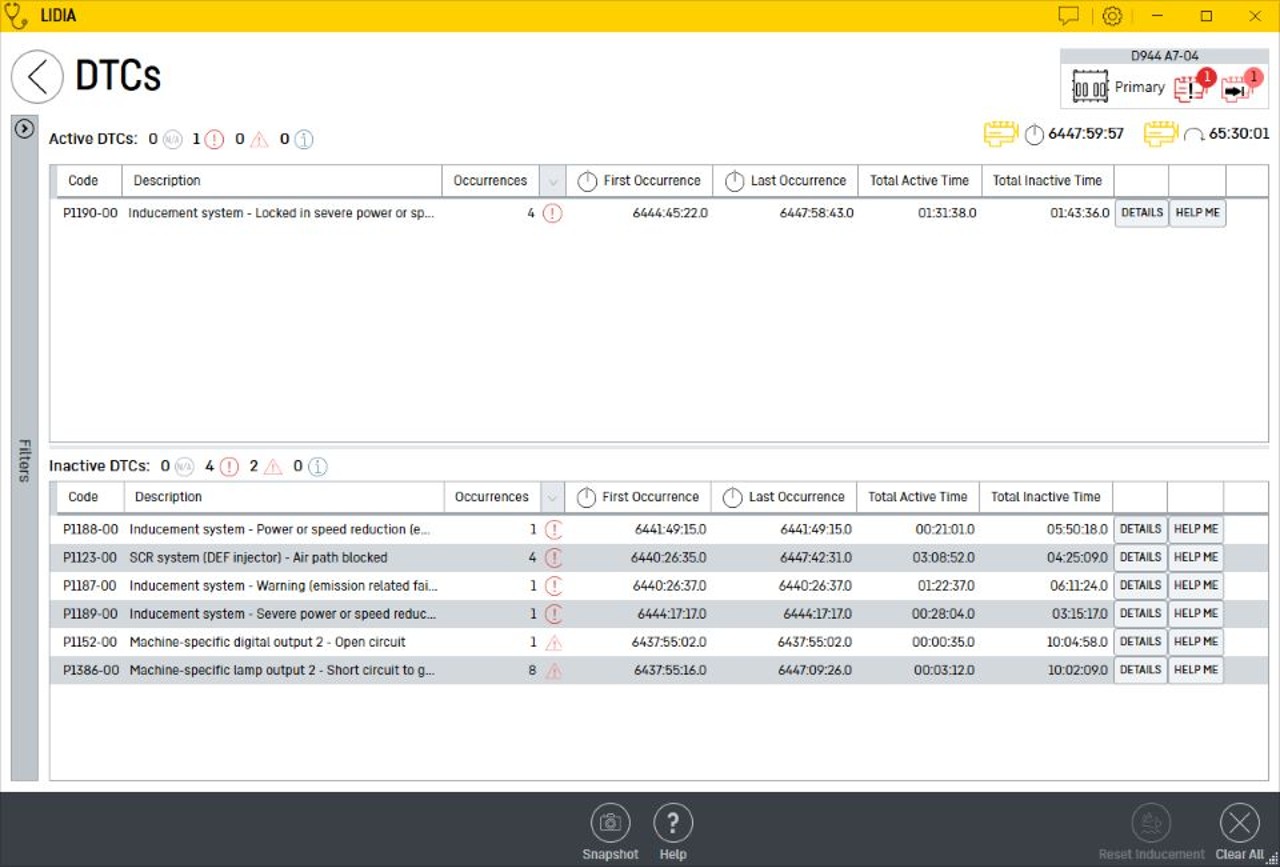
DTC
Diagnosis trouble codes (active and passive DTCs) with corresponding details and help content, such as schematics
Get access to troubleshooting content
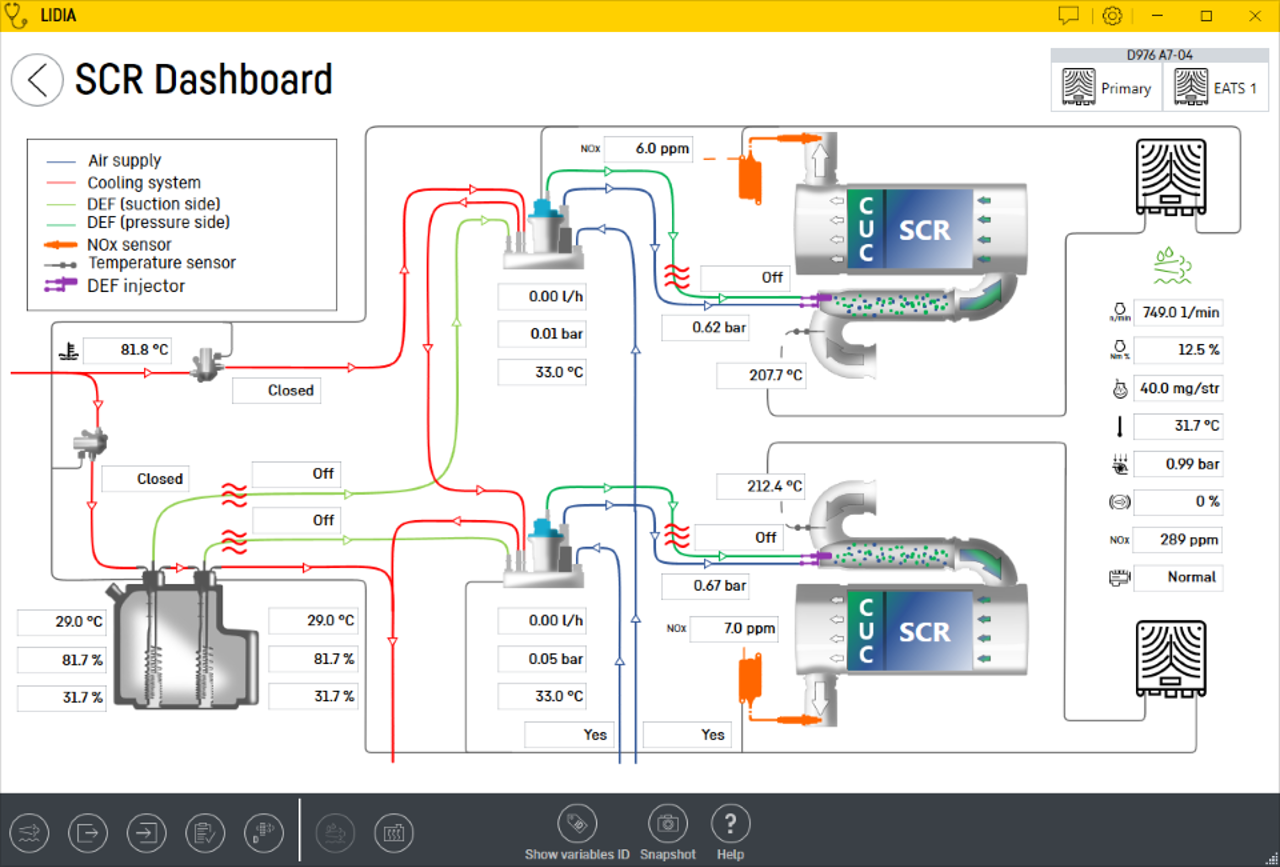
SCR Dashboard
Launch maintenance routines with easy to understand schematics.
Engine After Treatment System Dashboard depending of your configuration.
Get access to maintenance dashboard, and dedicated routines such as Air system check, DEF filling check, Ventilation check, Deposit cleaning, Coolant heating test.
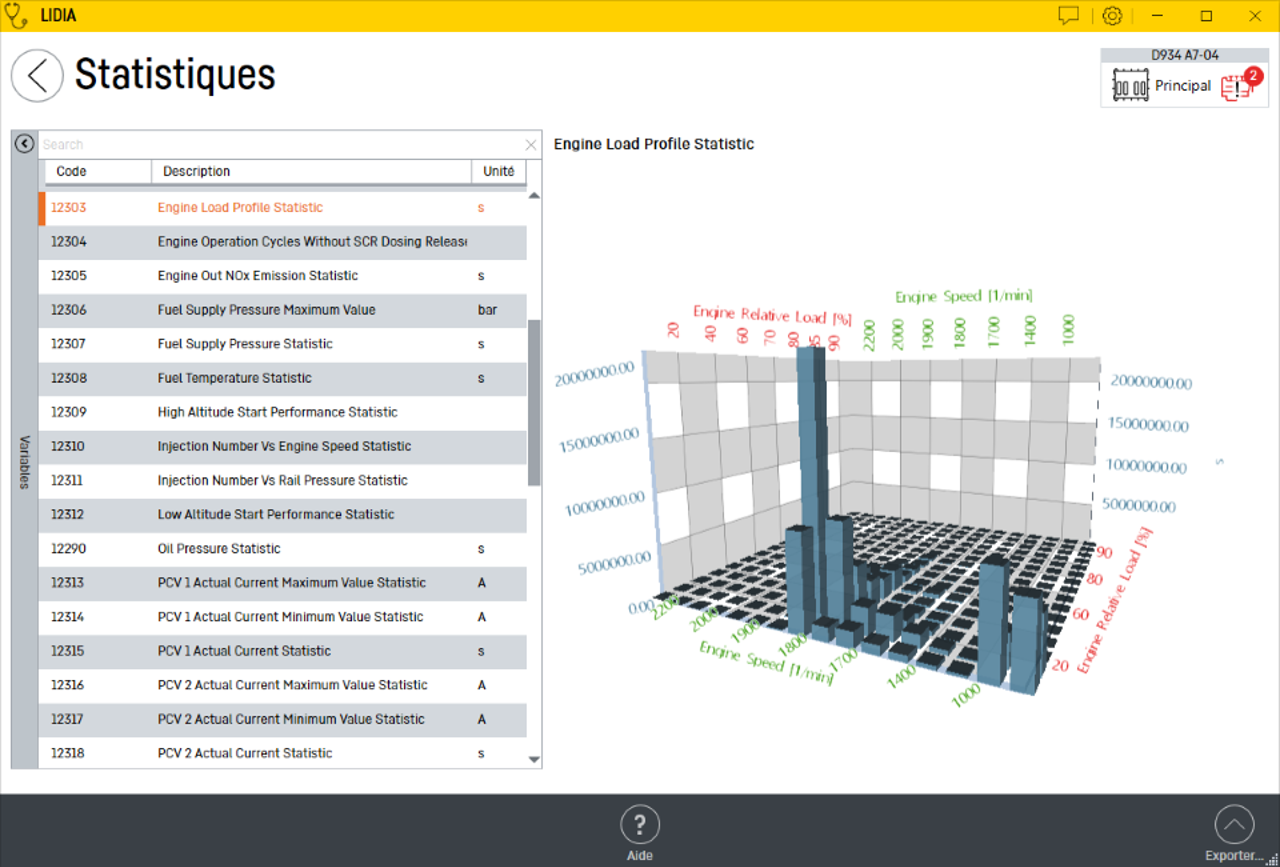
Statistics
1D, 2D and 3D display of statistical data on the system and its components for the entire life cycle.
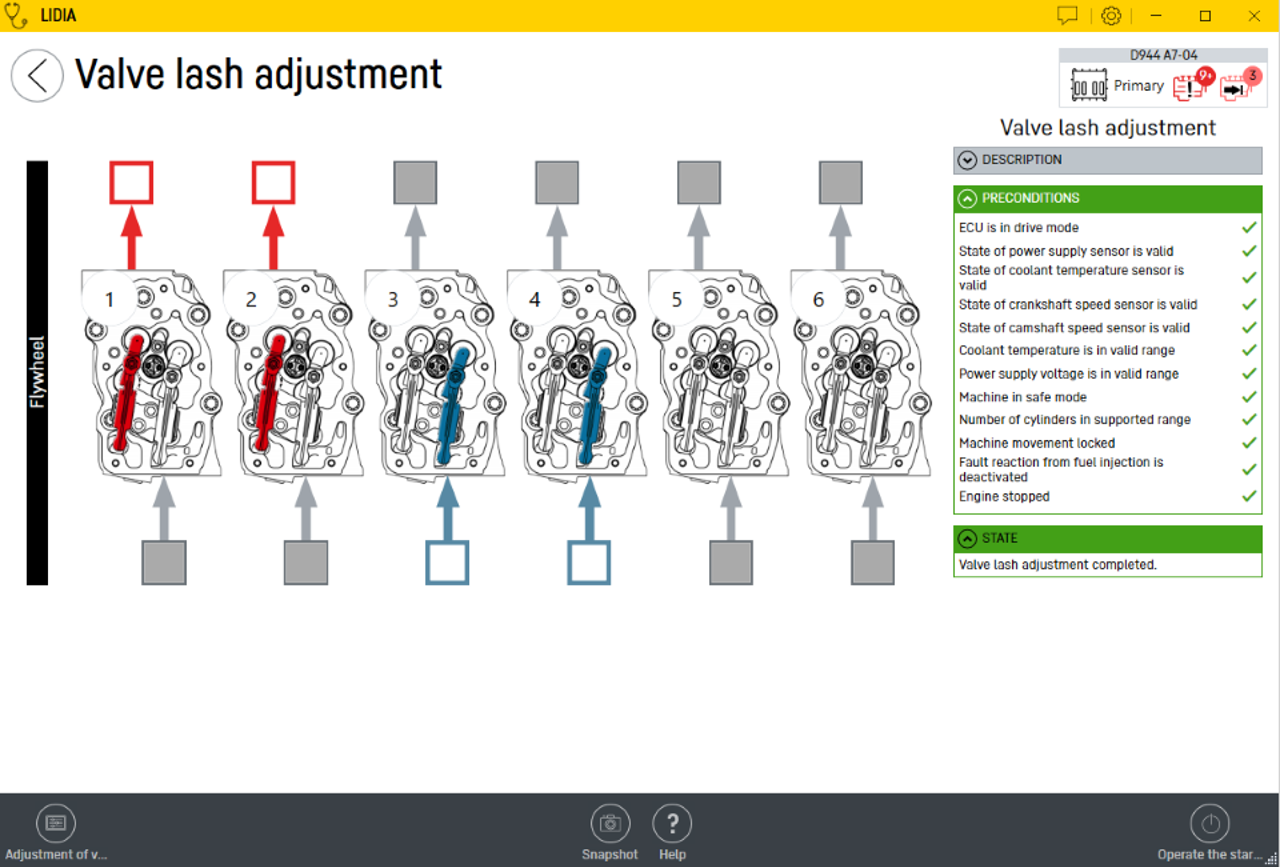
Save time and effort by letting the engine positioning itself so only one technician can adjust the valve lashes.
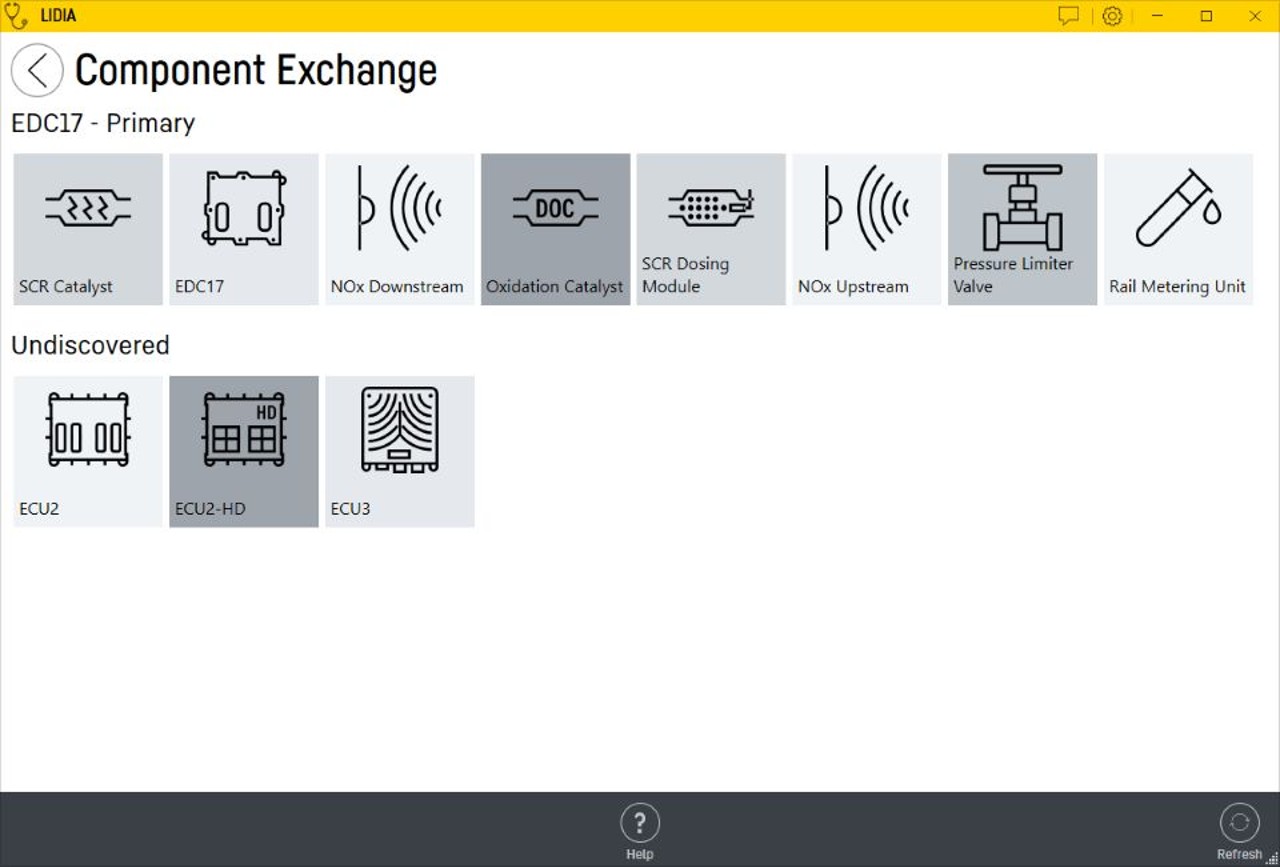
Manage spare parts, reset counters and allow their tracking from history
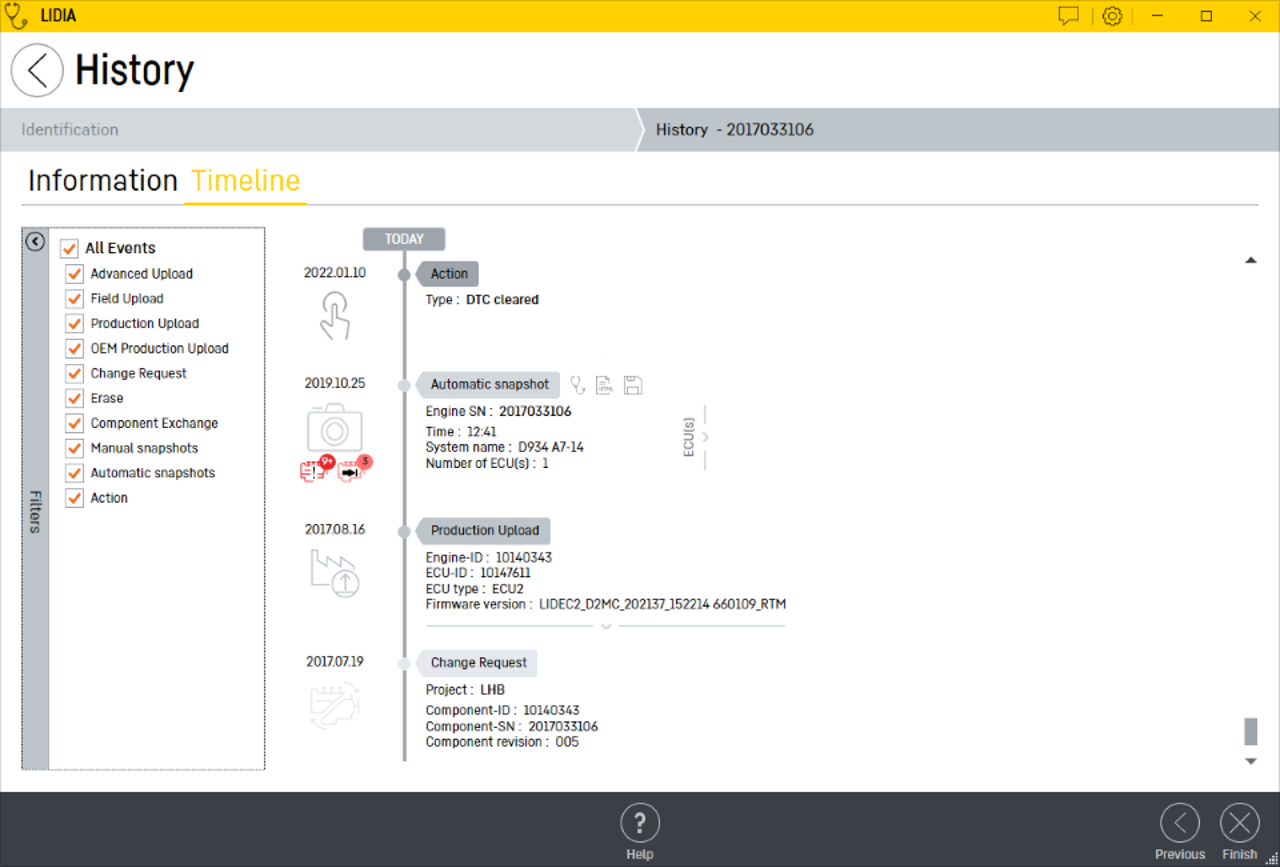
Retrieve information and events applied on your engines
1. Engine Information
Find information about requested engine serial number such as type, volume, certification, etc.
2. Snapshots
Open and get access to all variable, DTC, statistics as if you were the technician connected to the engine at that moment.
3. Filter
Check the desired type of events to easily filter the result.
First steps
MyLiebherr
Discover how it works (This is an example of a video integration)
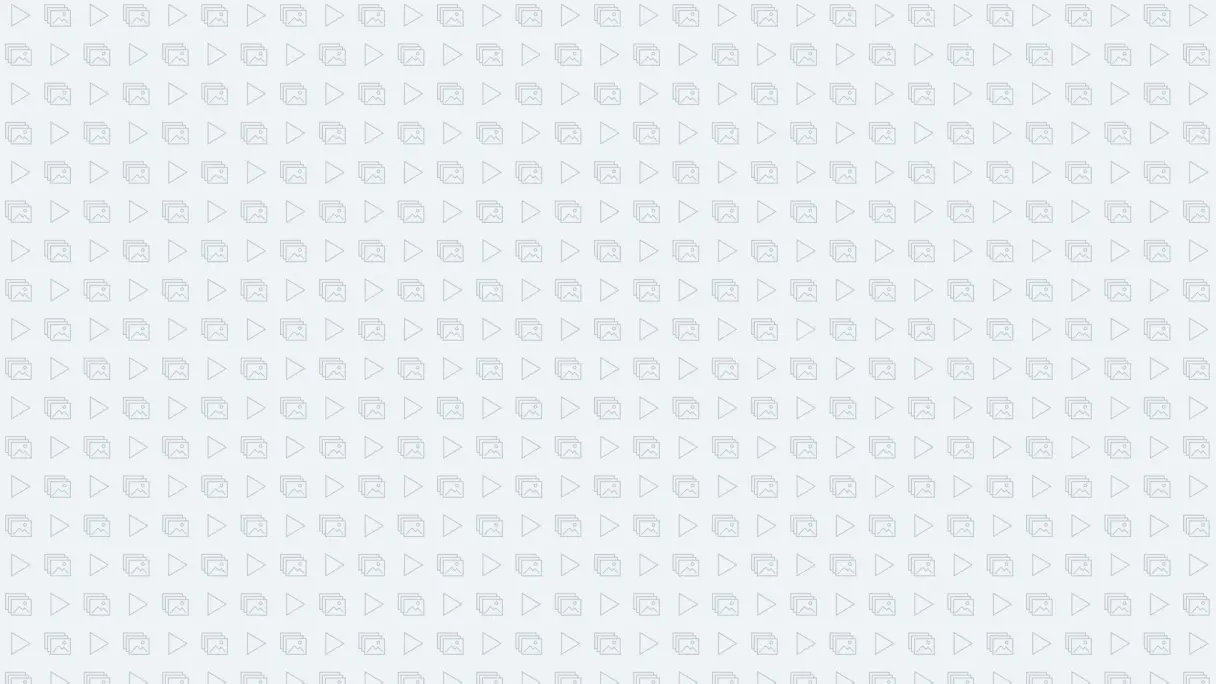
This YouTube video is provided by Google*. If you load the video, your data - including your IP address - is transmitted to Google and may be stored and processed by Google inter alia in the USA. We have no influence over further data processing by Google.By clicking on "Accept", you consent to the transmission of data to Google for this video in accordance with Art. 6 (1) (a) GDPR and at the same time explicitly consent to the transfer of data to the USA in accordance with Art. 49 (1) (a) GDPR. If you no longer wish to consent to each YouTube video individually in the future and wish to be able to load the videos without this blocker, you can also select "Always accept YouTube videos" and thereby consent to the associated data transmissions and transfers to Google and to the USA for all other YouTube videos which you open on our website in the future. Please note that, in the opinion of the European Court of Justice, there does not currently exist an adequate level of data protection in line with EU standards in the USA, and at present we cannot provide appropriate safeguards to protect your data and offset this shortcoming.Possible risks to you of data transfer to the USA are that access by state authorities cannot be excluded and that your data could be processed for reasons of national security, law enforcement or for other purposes in the public interest of the USA, possibly without you being informed separately and without enforceable rights and effective legal remedies being available to you.You can withdraw consent that you have given at any time with future effect via the settings. For further information, please see our Data Protection Declaration and Google's Privacy Policy.*Google Ireland Limited, Gordon House, Barrow Street, Dublin 4, Ireland; parent company: Google LLC, 1600 Amphitheatre Parkway, Mountain View, CA 94043, USA
Want to know more?
Contact our sales team via [email protected] or follow us on our Linkedin channel.