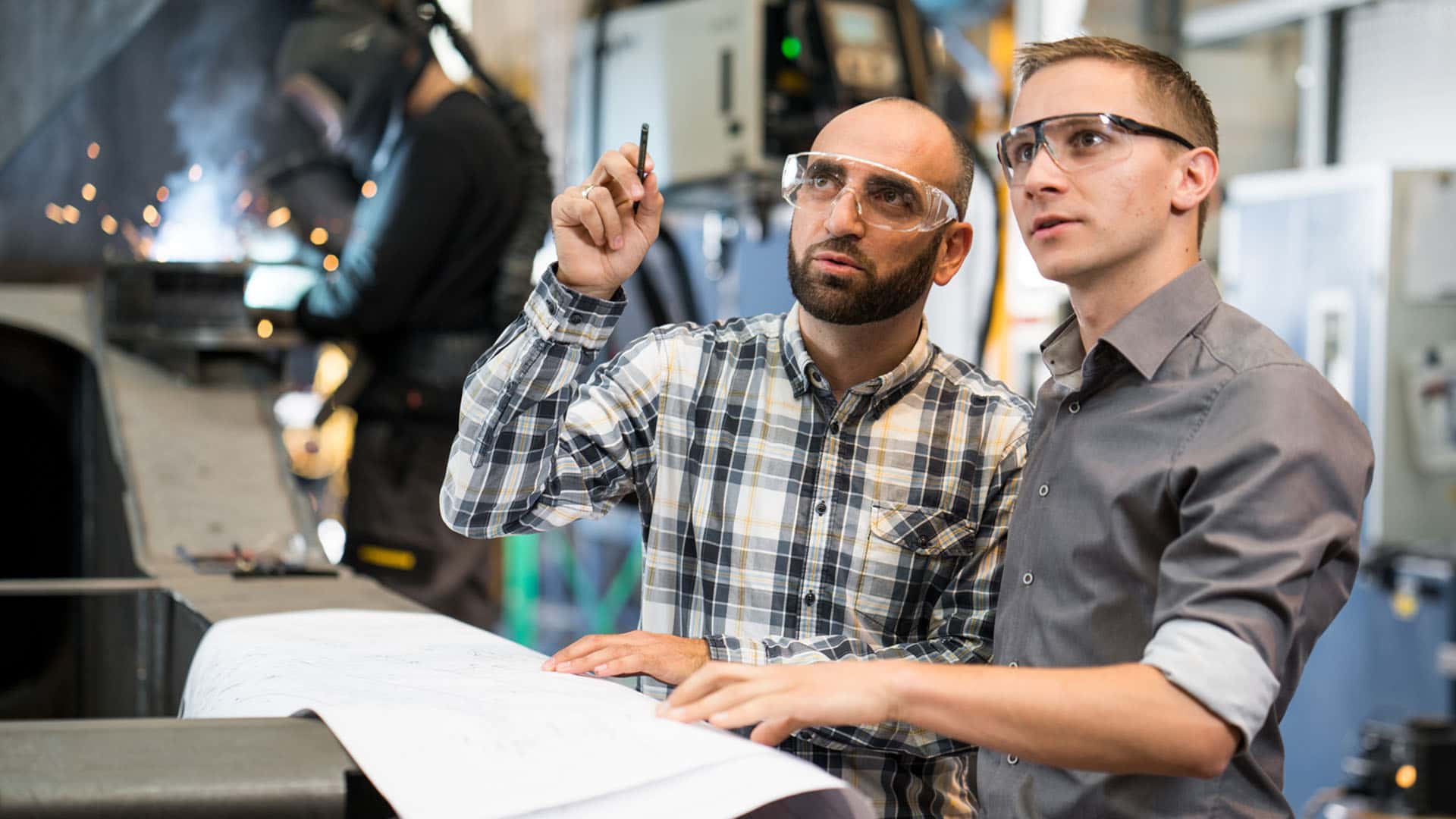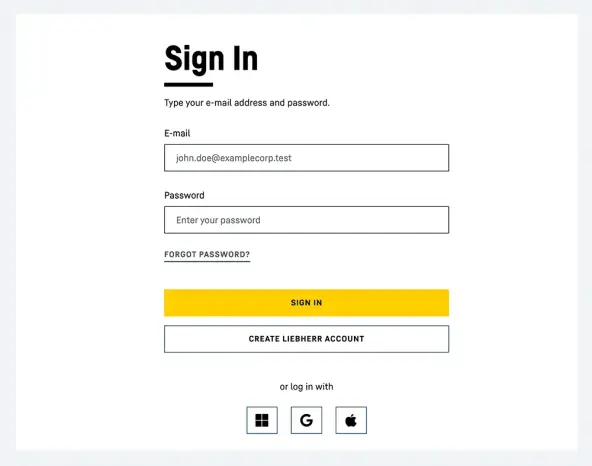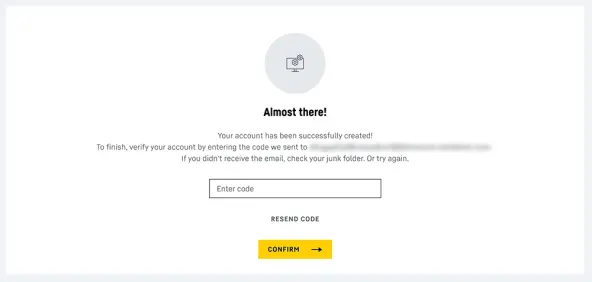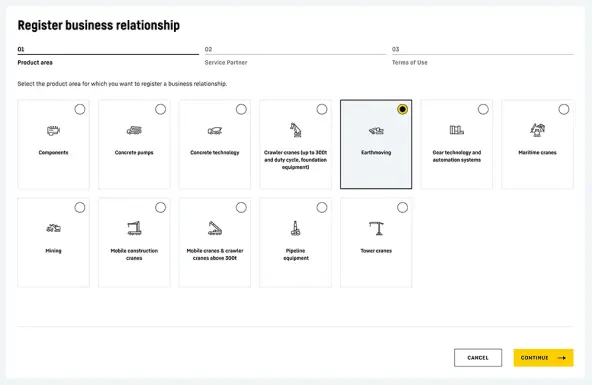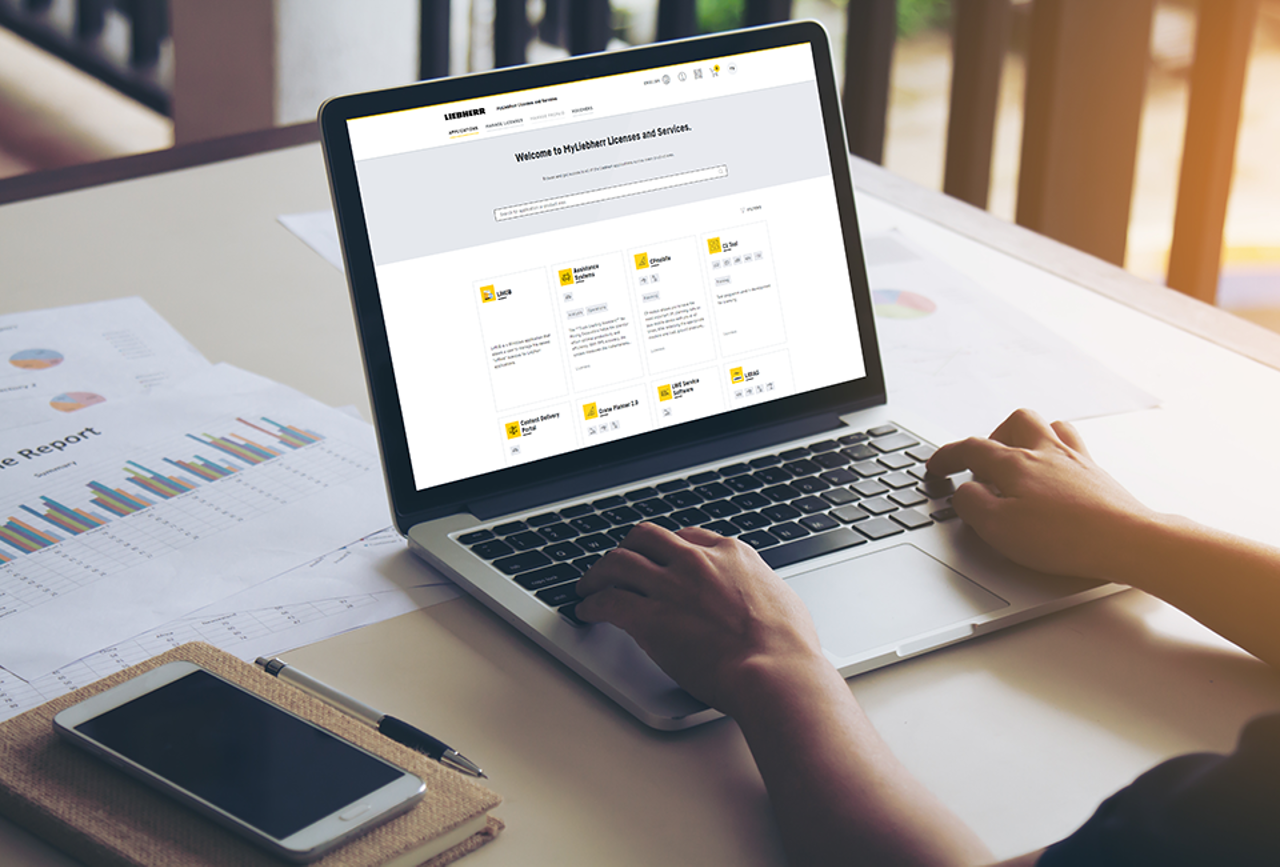Group
GroupWhether construction machines, mining machines, mobile and crawler cranes, material handling technology, maritime cranes, gear technology and automation systems or components, at www.my.liebherr.com, you can find everything you might need for your machines. Our customer portal offers a wide range of services, including digital services and applications. You can also contact Liebherr and your service partners directly here.

MyLiebherr allows you to…
- ... access all available documents, such as spare part and service documentation or instructions for your machines.
- ... easily find and use frequently needed applications.
- ... check prices and availability for spare parts.
- ... order all the spare parts, consumables, operating materials and accessories you need from the comfort of your own home.
- ... get in touch with your service partner with ease.
- ... view and edit your customer data, authorisations and business relationship settings.
- ... check the status of all your orders, regardless of whether you ordered via the MyLiebherr shop, by phone, fax or email.
And much more!
Registering for MyLiebherr: getting started
Download
Frequently asked questions (FAQ) about the MyLiebherr customer portal
In principle, anyone can register for MyLiebherr. However, in order to be able to use all the functions of the platform, it is necessary for you to have at least one business relationship with a Liebherr service partner.
You only need to register once for all applications in MyLiebherr. Then you can log in anywhere with these access data. You will find detailed instructions for the registration process here.
Yes. Registration and basic use of our portal is free of charge.
Every company registered in MyLiebherr has a company administrator for the portal. If you do not know a company administrator, please register your company as ‘new’. If we then find that there is already an account and a company administrator, we will forward your request to them and you do not need to do anything else. The company administrator will then add you to the existing company account, give you appropriate permissions, and you only have to confirm their ‘invitation’. You will receive an email about this.
Yes. You can order with us as soon as you have registered, set up a business relationship with a Liebherr service partner on the portal and entered a product.
You will normally receive an email containing the activation link no later than 10 minutes after registering. If this is not the case, please check the spam folder of your mailbox first. If you have not received an email, please repeat the process.
You assign the password yourself during registration.
Do you have a MyLiebherr account and a valid password? If yes, please reset your browser. If the problem persists, your Liebherr service partner will help you.
To do so, click on ‘Forgotten password?’ in the login section. You can then enter a new password. Make sure it is as safe as possible and remember it well.
When we receive your registration request, you will not yet be able to use the portal immediately. Because first we check the data you have provided and set up the functions you need. Depending on the volume of registrations, this process can take up to three working days. Please have a little patience while we do this.