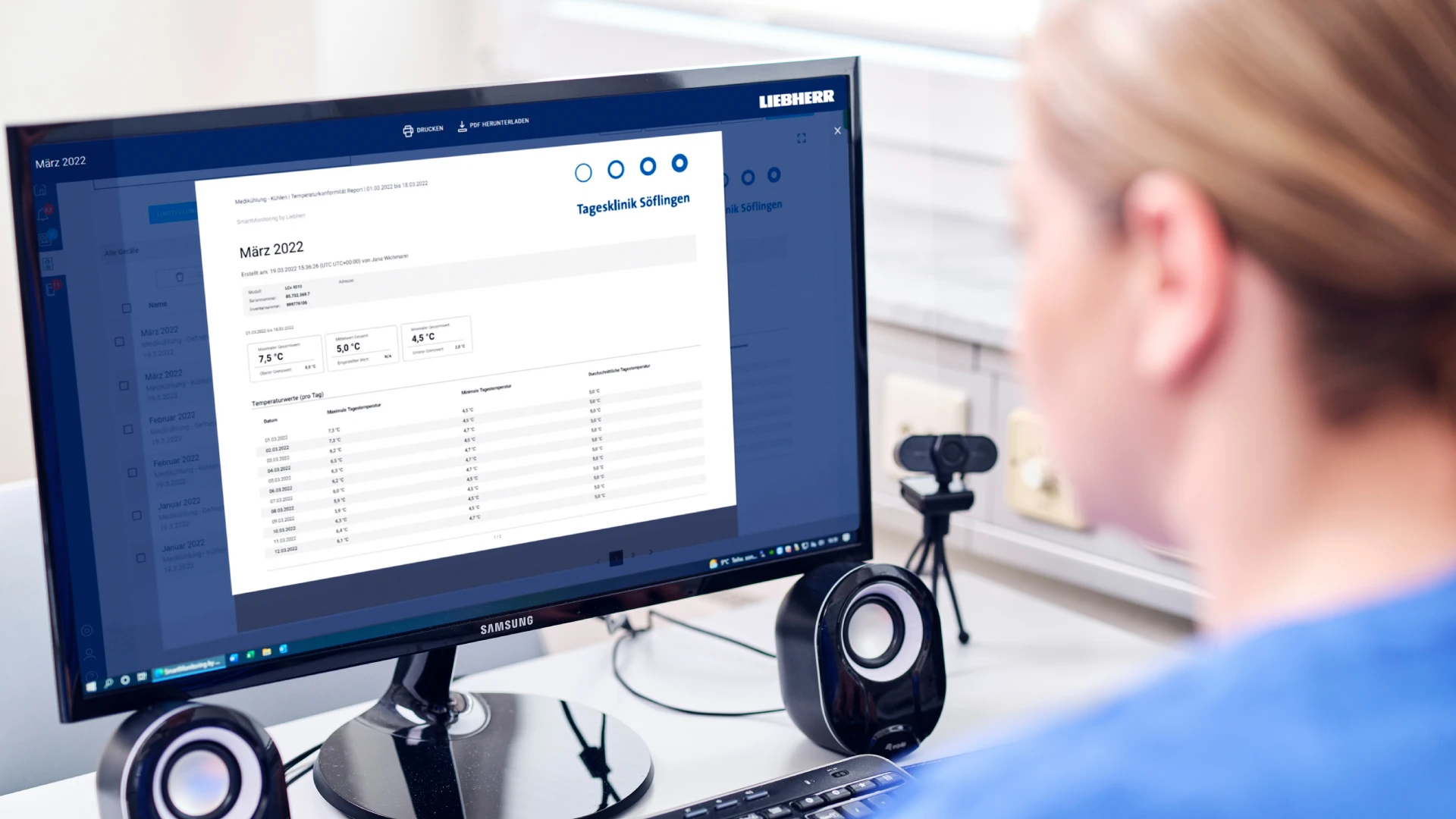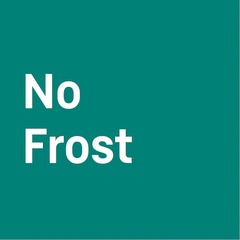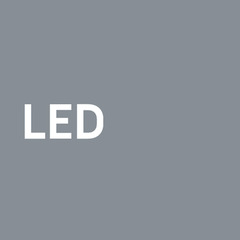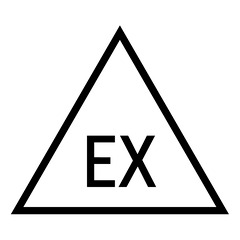SmartMonitoring laboratory
SmartMonitoring: Temperature control for laboratories, doctors’ surgeries, clinics and pharmacies
SmartMonitoring from Liebherr is the cloud-based, digital solution for temperature control and monitoring of your laboratory or pharmacy fridges. SmartMonitoring alerts you to temperature fluctuations in good time so that expensive medicines, samples and vaccines do not deteriorate and have to be thrown away.
SmartMonitoring offers HACCP-compliant temperature monitoring for catering businesses.
Which SmartMonitoring solution best suits your laboratory?
Laboratory refrigerators and freezers with integrated SmartMonitoring
Laboratory refrigerators and freezers that can be retrofitted with SmartMonitoring
Downloads for SmartMonitoring in the laboratory and healthcare sector
Frequently asked questions about SmartMonitoring for laboratory and pharmacy fridges and freezers
Liebherr appliances that are compatible with SmartMonitoring fall into the following two appliance series
- Perfection (pre-integrated SmartModule)
- Performance (retrofittable SmartModule)
For other appliances (Liebherr or third-party providers), you can use external temperature loggers from our partner Testo, which can also be linked to SmartMonitoring.
You can check whether your Liebherr appliance is compatible with SmartMonitoring. Have your 9-digit serial number to hand. You can find this on the serial tag of your appliance. You can find an overview of the appliances here.
Yes. For those who are interested, we offer a free trial licence that is valid for a one-off period of six months. You can access this here.
In order to obtain the trial licence, you will need a Liebherr business account and a fridge or freezer that is compatible with SmartMonitoring, as well as the compatible hardware. If you have purchased a Perfection or Performance series appliance, you can also scan the QR code attached to the appliance directly. A SmartModule must be retrofitted to a Performance series appliance.
You can use thehardware check to see whether your current appliance is compatible with SmartMonitoring for temperature monitoring. Have your 9-digit serial number to hand. You can find this on the serial tag of your appliance.
For other appliances (Liebherr or third-party providers), you can use external temperature loggers from our partner Testo, which can also be linked to SmartMonitoring.
If you have older Liebherr appliances or third-party appliances that you would like to link, we recommend using our external temperature loggers from our partner Testo. We offer three different loggers:
The temperature data logger is the entry-level version, which reliably records temperature data and displays it in the SmartMonitoring dashboard.
In addition to the standard temperature sensor, the three-channel data logger also has a door contact sensor that immediately sounds an alarm if the door of the fridge or freezer is left open for too long and the products stored inside are in danger. This product variant also offers an additional product simulation sensor.
For safe storage at extreme temperatures, there is another data logger with a special temperature sensor for temperature ranges as low as -200 °C, so that all cooling situations can be covered with a single solution.
Yes. With the help of external temperature loggers from Testo, temperature monitoring for rooms can also be ensured and the temperature curves visualised in Liebherr SmartMonitoring.
With Liebherr’s “Perfection” and “Performance” product ranges, you can not only link your fridges and freezers with SmartMonitoring, but connect to your own monitoring software.
We offer a local interface (LocalAPI) for this purpose, which gives you increased flexibility and control over your data. This requires a compatible Liebherr appliance with SmartModule. In this way, you can retrieve the data directly from your fridge or freezer without the need for a cloud or SmartMonitoring and use this data to set up further interfaces to third-party systems.
Yes. To ensure that you are informed immediately in an emergency, we offer an additional licence for this type of notification. However, in contrast to the basic licences for SmartMonitoring, you do not have to purchase these for all individual fridges and freezers (“measuring points”), but only once in the form of a 36-month company licence.
You can find more information about this here.
The SmartMonitoring dashboard shows you the most important information relating to the temperature monitoring of your fridges and freezers at a glance. Any deviations from the standard are displayed directly at the top of the dashboard. The dashboard also contains overviews of your appliances, the appliance status and past alarms.
Alarms are triggered if the safety of the goods in the fridges and freezers is compromised. Thanks to temperature monitoring, you are immediately informed of these deviations so that you can react in good time. Alarms can be triggered, for example, by a power or mains failure, problems with the emergency battery, a door that has been open for too long or temperature values that are too high or too low.
Yes. You can individually configure additional alarms in SmartMonitoring via the alarm settings of the respective appliance. This type of alarm is independent of automatic appliance alarms and can also be used to provide even greater safety.
No. The temperature of the appliances is set exclusively on the respective appliance. These temperature limits are displayed in SmartMonitoring and you as the user are informed of any deviations. However, you can also configure individual additional alarms for targeted temperature control in SmartMonitoring.
Fridge monitoring reports are generated for each appliance in SmartMonitoring. When creating a report, you define the time period (e.g. daily, monthly or individually configurable period) covered by the report, the intervals at which automatic reports are sent to which email addresses and the type of report.
For the healthcare and scientific sectors, we offer a temperature conformity report in accordance with DIN standard 13277, which automates your documentation obligations to external auditors and ensures the safety of stored medicines. We also offer a HACCP-compliant report for the food service sector.
If you have selected a connectable appliance in SmartMonitoring, you can view detailed temperature monitoring data in the history. Data is clearly visualised and can be individually filtered. You can also access an overview of generated fridge monitoring reports for the appliance, a list of past alarms and configured additional alarms, as well as general information about your appliance. The operating instructions for Liebherr appliances can also be downloaded in the appliance properties.
Yes. To do this, select the desired appliance in SmartMonitoring and define the time period for your download in the appliance history. Click on the download button to download the values shown in the table as a .csv file.
SmartMonitoring is currently available in German, English (USA and UK), French, Spanish, Polish, Czech, Slovakian, Slovenian, Romanian, Bulgarian, Greek and Hungarian. The language displayed can be set individually for each user. This means that every employee can use their preferred language.
Questions about SmartMonitoring?
Before contacting us, please make sure you have the information needed to identify your Liebherr appliance ready (appliance name, serial number). You can find this information on the serial tag.
Service hotline
Contact form
Our service partner