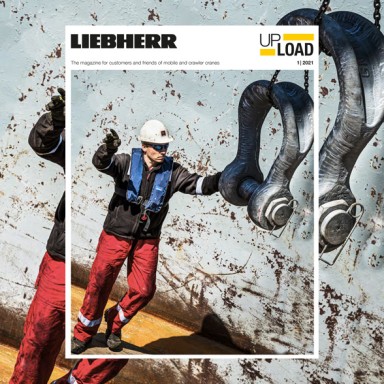6 minutes | magazine 01/2021
Easy planning – plan crane jobs at your leisure using digital tools
On average and relative to the population, there are more than twice the number of our mobile cranes on the roads and sites of the Netherlands than anywhere else on the continent.
The new Crane Finder makes it very easy to find the right crane for any job. The job can then be planned using the new Crane Planner 2.0. Less time required, greater economy and better job planning – try our MyLiebherr portal, Crane Finder and Crane Planner 2.0 for yourself.
www.myliebherr.com – Enter – and you will be in the Liebherr customer portal before you know it. You can then login with a user name and password, update your company details, invite colleagues and enter your fleet details.
Why? For example, because you can then order the latest spare parts for your machine quickly and easily. We are also planning to expand MyLiebherr by adding functions for fleet management and for preventative maintenance. MyLiebherr will become the place to go for helpful services for your fleet. In fact, you can also access Crane Finder from MyLiebherr.
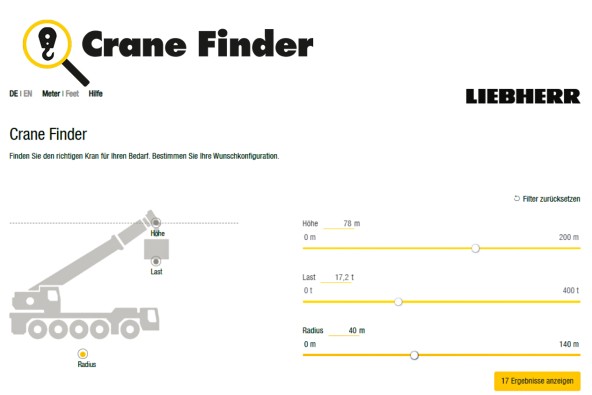
Crane Finder – Know your load, find your crane
Height – load – radius: you can simply enter these parameters on a PC or smartphone using slider controls or by hand. Crane Finder will then suggest suitable cranes and the appropriate configurations. The system is based on economical considerations so that the smallest possible crane with the lowest possible configuration is displayed first. This makes the online tool extremely easy to use – and very helpful in practice.
Profile
Name: Crane Finder
What it can do: Find suitable cranes including configurations after you have entered at least two load case parameters
Access: Web application available at all times online after you have logged into MyLiebherr
Link: cranefinder.liebherr.com
Hardware: Standard PC, smartphone, etc.
Expertise required: Intuitive operation means that no expertise is necessary
Benefits: Greater economy as the system quickly and easily suggests the smallest possible crane with the lowest configuration
Development status: All Liebherr cranes are included in the system and functions are still being added
Availability: Globally in German and English, metric and imperial
Cost: Free of charge

Wolfgang Boos, Product Management
And it also incorporates a great deal of common sense – Crane Finder searches through all the lifting capacity tables for all of our cranes. That means a current total of 413,722 lifting capacity tables, consisting of over 5 million data records. These data are compressed to 15.7 Gigabytes in the database and are formatted in such a smart way that a search query by Crane Finder can be answered within 0.1 seconds. That’s quite incredible, isn’t it?
Crane Finder is also being developed all the time. In the future, the first suggestions will be your own crane models that you have registered in MyLiebherr. Do you have any other ideas for Crane Finder or for telemetry applications? If so, please get in touch.
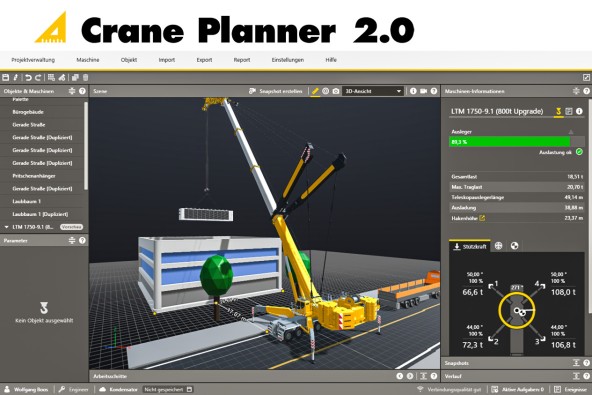
Crane Planner 2.0 – Plan your work, work your plan.
Crane Planner 2.0 is a powerful tool for planning and simulating complex crane jobs. The “free version” contains all the main planning parameters, simple dimensions and a 2-D visualisation system and in the future will be a ready-made alternative to the current LICCON job planner. The full version, on the other hand, provides you with extremely detailed interactive 3-D models of our cranes and the environment around the site. Map views from Google Maps and other 3-D data can be included in the illustration in the correct scale. You can define specific steps and use the results to create a professional report with a single click.
Crane Planner 2.0 delivers genuine added value for you. In addition to saving you time, you no longer need a CAD program for most planning procedures, which means you save money as well. In developing the tool, it was particularly important to us to ensure that anybody can use it. No previous experience is required and a standard PC which does not require any special performance will enable any crane contractor to provide a customer with impressive plans visualised in 3-D form. As you know, everything in everyday practice depends on planning.
“All the relevant data and details such as support pressures, capacity and the crane’s centre of gravity can be seen at a glance”, explains Wolfgang Boos, Product Manager at Liebherr in Ehingen. “In addition, all the data and details are recalculated every time a change is made, for example to the telescoping length or boom angle. Individual dimensions can also be inserted.” A very wide range of objects from simple rectangular blocks to complex buildings, roads and wind turbines are available to illustrate the area around the site realistically. The large volumes of data from a CAD crane model design must be reduced to make these complex simulations possible. A colleague works on this for around a month before a new crane can then be included in Crane Planner 2.0. Currently the LTM 1750-9.1 and the LTM 1750-9.1 with the 800 tonne upgrade are available in Crane Planner 2.0. We are working hard to include additional LTM cranes in Crane Planner 2.0 during 2021. And once again, we are always grateful for ideas and suggestions of how we can make this fantastic tool even better.
Profile
Name: Crane Planner 2.0
What it can do: Plan challenging crane jobs simply
Access: Download and local installation without registration
Link: www.liebherr.com/craneplanner
Hardware: Standard PC
Expertise required: Intuitive operation means that no expertise is necessary
Benefits: Economy and safety as hoists in complex conditions can be simulated easily
Development status: The first crane (LTM 1750-9.1) has been added to the system, more types will follow at the beginning of 2021 and the range of functions will continue to be expanded
Availability: Globally in German and English, metric and imperial
Cost: The free version includes planning in 2-D
1780 euros per annum and user with the engineering licence for 3-D visualisation, planning individual phases, importing Google Maps environments and Report Designer
This article was published in the UpLoad magazine 01 | 2021.