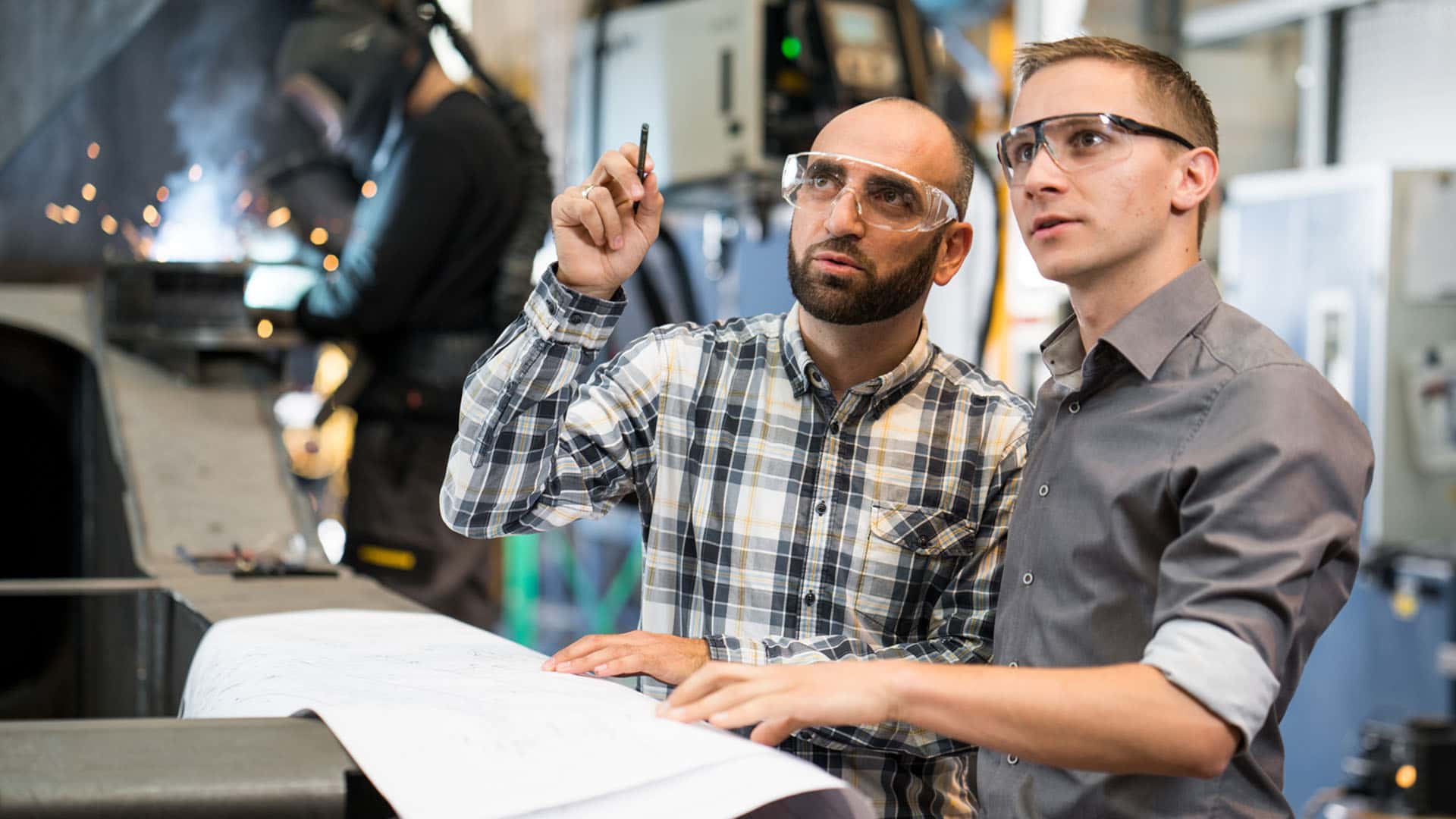Earthmoving
EarthmovingThe new operating system
In today's construction industry, intuitive operation plays a crucial role in the operation of a construction machine. INTUSI, which stands for ‘INTUSI Intuitive User Interface’, combines intelligent operating logic with sophisticated machine intelligence and enables a high degree of customisation of the machine control system, which significantly increases efficiency and convenience during operation.

Revolutionary construction machine control with INTUSI
Discover INTUSI – the advanced operating system that redefines the future of construction machine control. With INTUSI, you will experience an unparalleled symbiosis of ergonomics, customisation and intelligent technology.
Ergonomic joystick control
At the heart of INTUSI are two high-precision joysticks, positioned to the left and right of the operator's seat. These ergonomic control elements enable intuitive and fatigue-free operation, even during long work assignments.

Personalised display screens
The large main display allows operators to individually configure all functions:
- Customised assignment of joystick functions
- Personalised display screens
- Customisable console controls
- Seamless integration of assistance systems
Intuitive operation thanks to optimised console
A compact display to the right of the operator enables quick access to important functions. The optimised arrangement of the control elements on the right-hand console ensures intuitive operation and minimises fatigue. An operating system that adapts to your needs, not the other way around.
Intuitive touch display
INTUSI's modern touch display offers a variety of functions that provide machine operators with intuitive and efficient control. The various functions are explained below.

- Homescreen: Overview of the available submenus.
- Start Screen: The central, customisable display unit that provides the machine operator with important information about the current operation and status of the excavator.
- Operating Status: Display of the machine's current operating status.
- Digital control description sticker: The digital control description sticker shows the machine operator the current assignment of the control elements.
- Quick Coupling: Functional description for locking and unlocking the Liebherr quick coupler.
- Air conditioning: The machine operator can use this screen to set the temperature (heating/cooling) in the cabin for the best comfort.
- Lighting: The machine operator can individually switch the headlights on the machine on and off to ensure safety during operation.
- Windscreen wipers: Adjustment of the different windscreen wipers possible depending on weather conditions.
Intuitive joystick with haptic feedback
By combining haptic and visual feedback, our joysticks enable efficient and safe interaction with complex systems. In particular, they provide intuitive and safe operation in demanding environments such as machine control. The most important features are described in detail below.

Haptic feedback: vibrations provide information about critical conditions, such as dynamic device limits, and increase reaction speed.
Optical feedback: RGB LEDs on the joystick indicate device status and servo control.
Functional safety: control elements with status LEDs enable control of safety-relevant functions without two-handed operation.
Hand detection: capacitive proximity sensor for automatic control.
Display navigation: mini-joystick directly on the handle for efficient operation.
Ergonomics: multi-stage handle height adjustment offers ergonomic and functional added value.

Want to find out more?
Contact us to find out for which machines INTUSI is available and from when.
Frequently asked questions about the new INTUSI operating system
INTUSI will be installed as standard in all G8 machines.
Yes, the screen can be adjusted in various ways. A ball joint allows the screen to be aligned for optimal viewing by the operator.
The display swings with the attachment to the right console. This makes adjustments easier, as the eye can focus better.
There are three ways to operate it:
- Touch function directly on the display
- Joystick
- Arrows on the control panel