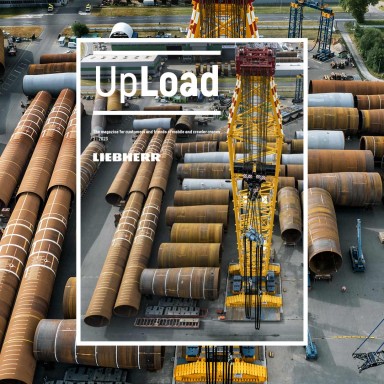3 minutes - magazine 02 | 2023
Clever combination of simple tools
What is the right and thus most cost-effective crane size for a particular lifting task? And which configuration will allow the crane to be used economically?
Answering these questions is the daily challenge of dispatchers in the mobile and crawler crane industry. But the crane drivers on site also need tools that provide quick and reliable answers. Jürgen Maier, head of our mobile crane acceptance team and himself a long-time crane operator, provides todayʼs tip.
Use simple tools to enjoy success – quickly.
Three values are sufficient to find the right crane for a particular lift: load, radius and lift height. In the past, this involved time-consuming work poring through dozens of load charts and lifting height diagrams to find the right crane type and configuration.
The LICCON work planner has been available for many years. It can be used to plan, simulate and document crane deployments very efficiently on an office PC or a laptop, as well as the LICCON screen in the crane. There is now an even more modern solution in the form of the Liebherr Crane Planner 2.0.
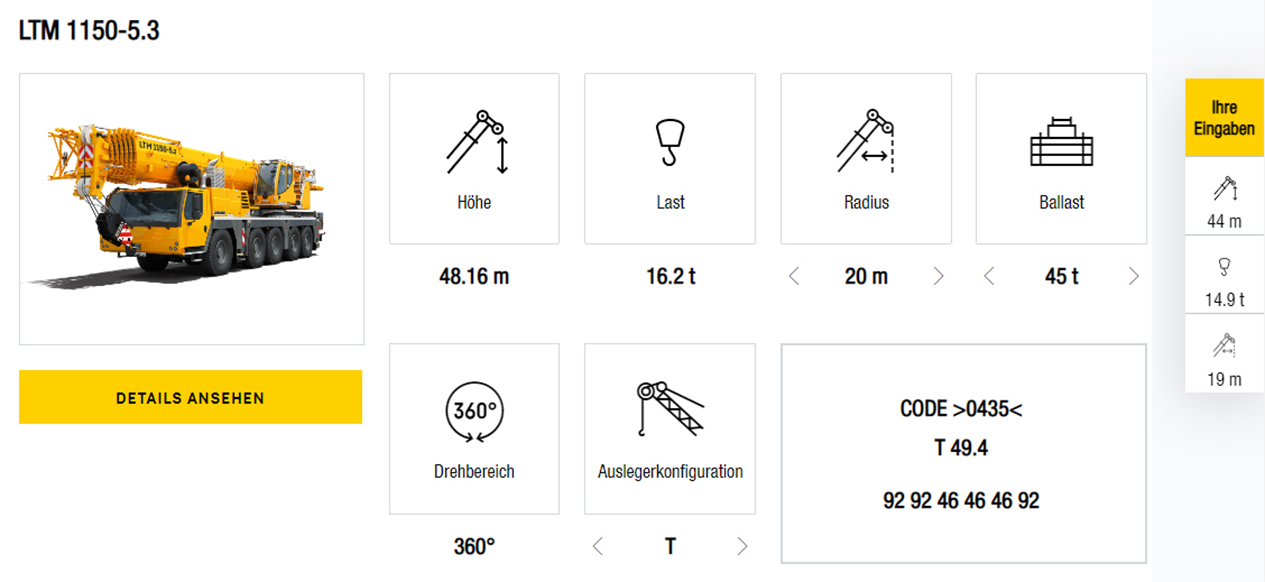
Crane Finder - Find the best crane and configuration with set-up code
Three steps to quick success
You often donʼt need a job planning tool if itʼs simply a matter of finding the best crane with the appropriate configuration quickly and reliably. Hence my tip: use the Liebherr Crane Finder. This tool is very intuitive to use and delivers results in seconds. And it becomes even more convenient when combined with another simple tool, a laser rangefinder. These measuring devices are available for a few euros at any good DIY store, for example, and easily fit in your pocket.
- Measure the distances, such as the lifting height and radius.
- Enter these values together with the load to be lifted into the Crane Finder.
- Then sit back, and let the system do everything else - a list of crane types with the appropriate equipment for the job will appear.
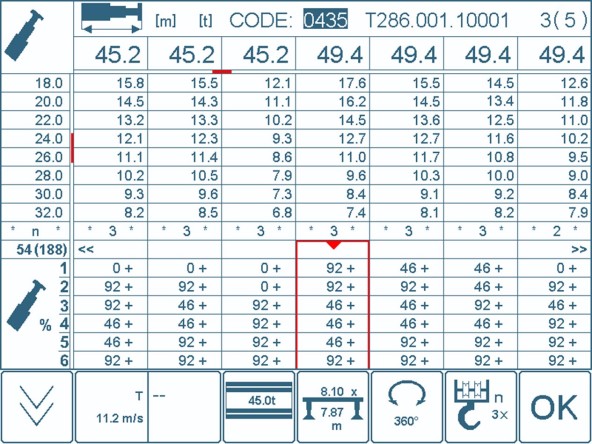
Advantages for the crane operator on site – in addition to PCs or laptops, the Crane Finder is also optimised for use on smartphones and tablets. Another convenient feature for the crane operator is that the Crane Finder even displays the set-up code. This can be entered directly into the LICCON control system – it couldnʼt be easier. The crane operator will find the Crane Finder especially useful if the craneʼs load capacities are tight on the construction site. Another plus point – in addition to telescopic boom and accessory length, the Crane Finder also indicates the optimum telescoping path.
As an aside, once the customer has registered their company and machines on MyLiebherr, the Crane Finder will prioritise this fleet in its search results.
We provide the Crane Finder free of charge in our MyLiebherr portal – your gateway to the world of Liebherr service. Not only our crane customers, but also planning and engineering offices are welcome to sign up.
Find out more: www.myliebherr.com
This article was published in the UpLoad magazine 02 | 2023.