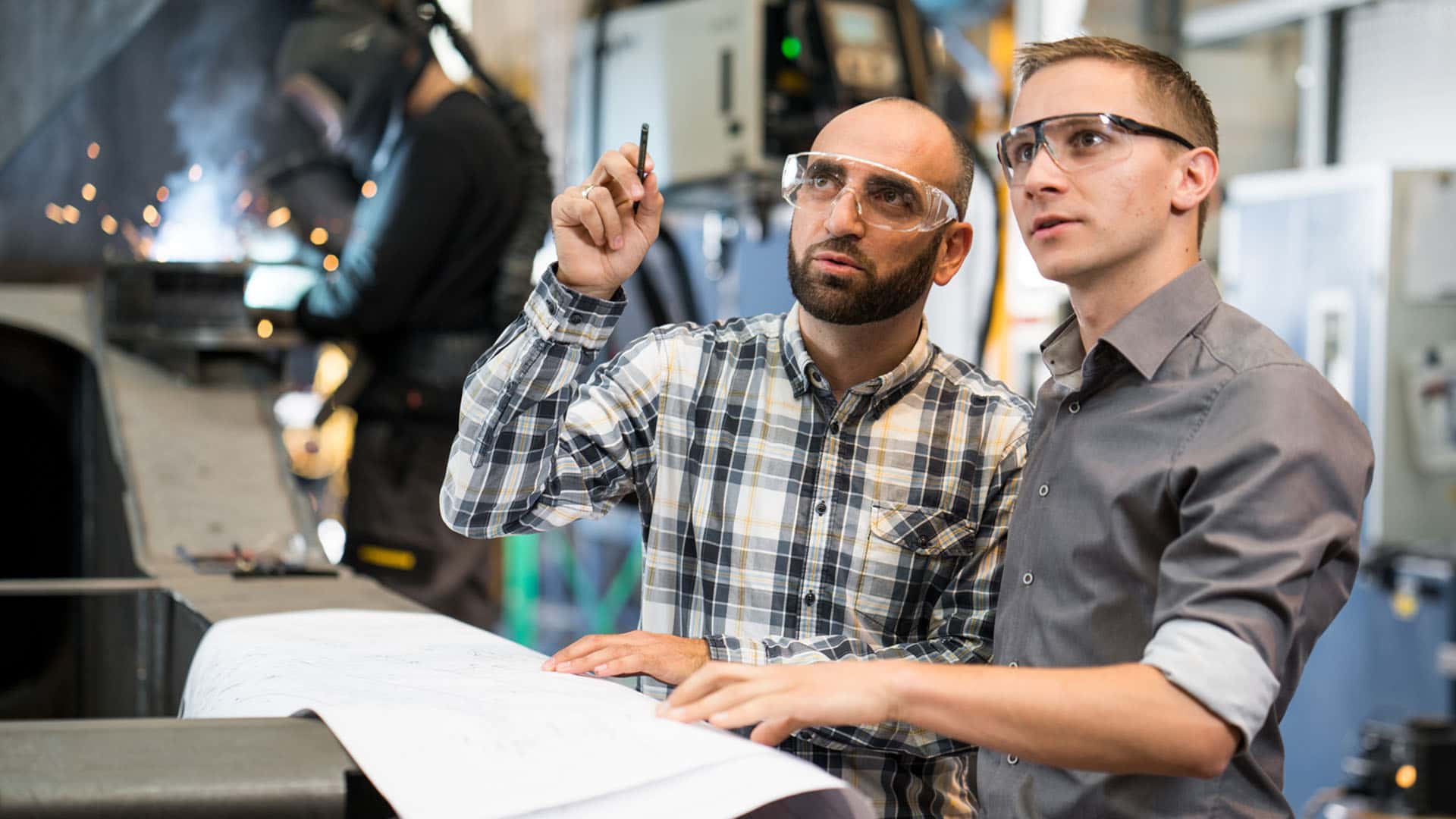More efficiency, less effort: the MyAssistant for Earthmoving app – your key to optimum machine operation
Bundled in a mobile application, our app combines numerous features that offer significant added value, especially for machine operators.
The MyAssistant for Earthmoving app quickly and intelligently provides relevant data from various databases around the world relating to the operation and maintenance of your machines.
Features at a glance
The MyAssistant for Earthmoving app offers the following functions to make the machine operator's work easier.

Scan operating icons
This MyAssistant function makes it easy to recognise the machine's operating icons and then receive a brief and clear explanation of the functions behind them.

Operator's manual
The 'Operator's manual' function enables the operator to call up the operator's manual for the machine directly via the app.
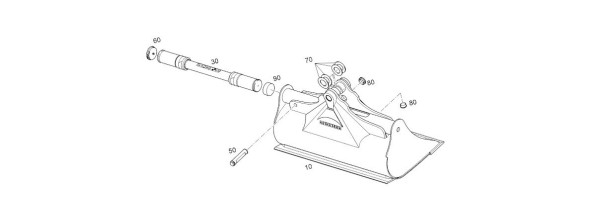
Spare parts catalogue
The Liebherr spare parts catalogue can be accessed directly via MyAssistant and orders can also be placed.
Frequently asked questions about MyAssistant
After selecting a machine, the available features are displayed in the ‘Menu’.
The features ‘Scan operating icons’, ‘Instruction manual’ and ‘Spare parts catalogue’ are available for all machines. Some machines also have explanatory videos.
- With the ‘Scan operating symbols’ function, you can use the smartphone's camera to capture the symbols of the buttons on the control panel.
- To do this, hold the smartphone still over the button and avoid interference from dirt, light and wear.
After logging in, documents are displayed that are stored in MyLiebherr for the customer's machine or organisation.
No, MyAssistant for Earthmoving is free of charge.
If a user does not have a MyLiebherr account, they can only access the ‘Scan operating symbols’ function.
When using the app with a MyLiebherr account, the user can access the full functionality.
No, in MyAssistant for Earthmoving you can only access Liebherr earthmoving and material handling machines.